Try out Teamcenter with a 30-day Trial
Get access to the full version of Teamcenter.
REQUEST A FREE PRODUCT GUIDE
Get Product Guide
Teamcenter PLM is a modern, adaptable product lifecycle management (PLM) system connecting people and processes, across functional silos, with a digital thread for innovation. It’s a central source of truth for your product and business data.
Teamcenter PLM manages the entire product development cycle & is proven to increase product development by 35%, reduce data search time by 65% and improve change processes by 30%. Enquire now or access a Free 30-Day cloud trial.
Learn more about Teamcenter by exploring our downloads




By connecting everyone across the company you can work collaboratively on projects, accessing the PLM software wherever you go.
The Teamcenter environment consists of tools for several parts of the PLM process such as 3D designs, electronics, embedded software, documentation, and bill of materials (BOM).
An adaptable platform for PLM helps you respond quickly to business or market disruption.
Connect teams with up-to-date information and data to ensure projects are managed and completed first-time-right within budget and on time.
Teamcenter is a fully traceable, open, and flexible software that provides all stakeholders with a seamless overview of the product lifecycle.
Access the full power of Teamcenter PLM embedded in your design tool of choice.
| NX MACH Designer |
NX Layout |
NX MACH 1 Design |
NX MACH 2 Product Design |
NX Cool Shape Design |
NX MACH 3 Product Design |
NX MACH 3 Industrial Design |
|
|---|---|---|---|---|---|---|---|
| Feature category | |||||||
| Feature | ✓ | ✓ | ✓ | ✓ | ✓ | ✓ | ✓ |
| Feature | ✓ | ✓ | ✓ | ✓ | ✓ | ✓ | ✓ |
| Feature | ✓ | ✓ | ✓ | ✓ | ✓ | ✓ | ✓ |
| Feature | ✓ | ✓ | ✓ | ✓ | ✓ | ✓ | ✓ |
| Feature | ✓ | ✓ | ✓ | ✓ | ✓ | ✓ | ✓ |
| Feature | ✓ | ✓ | ✓ | ✓ | ✓ | ✓ | ✓ |

Get access to the full version of Teamcenter.
Teamcenter helps businesses optimise product development and achieve greater efficiency by facilitating collaboration between different departments such as engineering, manufacturing, and supply chain management.
%2015%25-25.png)
%2015%25-27.png)

Get access to the full version of Teamcenter.
Teamcenter helps businesses optimise product development and achieve greater efficiency by facilitating collaboration between different departments such as engineering, manufacturing, and supply chain management.
%2015%25-25.png)
%2015%25-27.png)
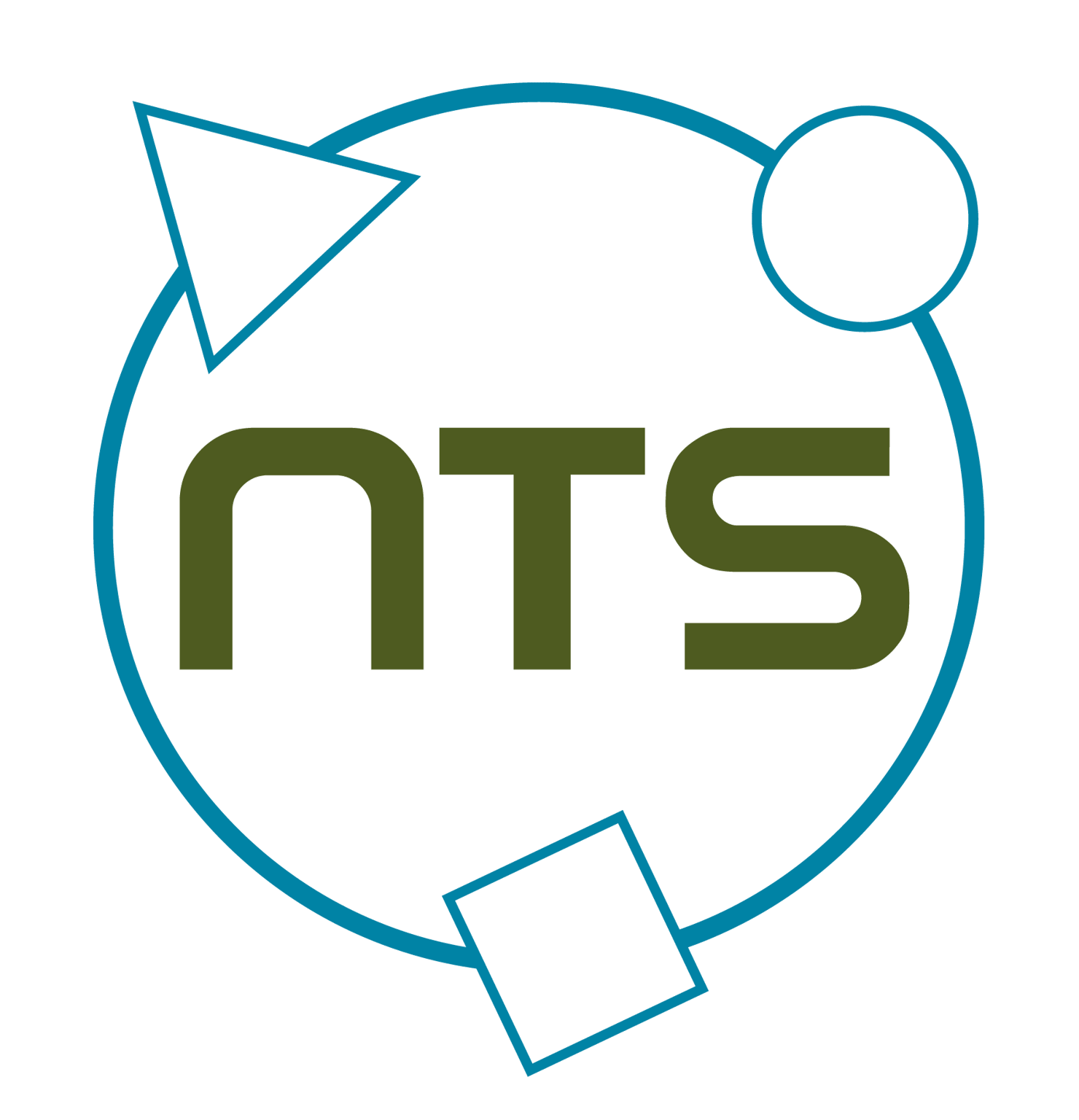
Embark on a transformative journey with NTS, where the convergence of intricate (opto)mechanical systems meets the demand for agility and precision in high-tech industries like Semicon, Digital Print, and Life Sciences. In response to the escalating intricacy of products and technologies, NTS faced the challenge of efficiently managing technical product information while preserving flexibility. Embracing the digital era, the implementation of Teamcenter Foundation enabled NTS to forge a unified knowledge environment, empowering seamless collaboration across diverse disciplines. This strategic transition yielded amplified internal efficiency, elevated engineering quality through automated checks, reduced project management costs, and catalysed the realisation of more extensive, intricate projects within shorter timelines. This case study illuminates how NTS navigated complexity and achieved heightened effectiveness without compromising adaptability in their pursuit of excellence with Teamcenter PLM.


In a quest to advance radioastronomy, ASTRON, the Dutch institute renowned for pioneering discoveries, faced a pivotal challenge: updating their outdated documentation system. With a team of 150 comprising technicians and astronomers, they sought a robust data management solution to capture and maintain electronic, mechanical, and project data across the lifecycle of their designs. Embracing Siemens NX and seamlessly integrating it with Teamcenter, ASTRON transformed its approach, ensuring meticulous documentation control. The result? Over 1,000 documents efficiently catalogued, exceptional document discoverability driving time savings, and robust risk mitigation through comprehensive recording of iterative changes. ASTRON's success story illustrates how strategic data management can propel astronomical innovation forward.
%2015%25-20.png)
You can manage native design data across a wide selection of MCAD systems, including NX and Solid Edge from Siemens PLM Software, as well as Autodesk AutoCAD, Dassault CATIA, and Autodesk Inventor.
G2 ranks products based on customer reviews. It named Teamcenter the best PLM software for companies of any size – outperforming 96 others.
Teamcenter is scalable and can be adapted for both small and large businesses. The specific configuration and deployment depend on the needs of the organisation.
Teamcenter is widely used in industries such as aerospace, automotive, manufacturing, electronics, and consumer goods, where efficient product development and lifecycle management are critical.
The cost of Teamcenter varies based on factors such as the size of the organisation, the features selected, and the method of deployment – cloud-based or on-premises.